Apple is coming up with unique product features every time it launches a new version or a new product. Every launch, Apple fans are curious to know what is exciting this time?
Be its simple, user experience, or exclusiveness, no other brand can beat Apple. There is a set of users or customers who just do not want to switch to any other brand for buying the devices. iPhone, iWatch, and iPad are some of the Apple products that are just amazing to use and elegant to choose from.
Another reason to buy Apple gadgets is you can connect to all devices with your profile and use the same features on any device. The beauty is you do not have to be a techie to set up a connection with all your Apple devices.

What is Apple News?
Keeping yourself up-to-date about political events, current affairs, entertainment industries, science and technology, arts and creativity or any other stories that you would like to know is possible through the Apple News app. The interesting thing about Apple News that sets it apart is the intelligence it provides to display the news you find interesting. It is an aggregator app that collects stories of different news providers and gets onto one platform.
You can download an Apple News app from your app store and subscribe to a daily email newsletter that will start the day you want to read the news with.
Is Apple News Free?
Apple News is lifetime free and comes up with a set of features. Personalized stories for you that are selected by Apple News editors. You will be receiving local news every time it gets published on the app. It allows you to read the stories/news in a private and secure way. In addition to that, you can use the CarPlay option to listen to daily news in your car. CarPlay is a feature that connects your iPhone to your car’s built-in display.
Is there any subscription available for Apple News? If yes, what additional features would I get for a news subscription? Let us answer your questions. Apple News+ is the extended version of Apple News that is explored by subscribing. Monthly fees are around $9.99.
What is Apple News Plus (+)?
When you upgrade from Apple News to Apple News+, the first month is free. You do not have to pay for it. From the 2nd month onwards, it will ask you to subscribe monthly by asking you to pay for it.
It provides additional features as below:
- Your subscription can be used by your family members for up to 6.
- You can choose to read later when you are offline.
- The content in terms of stories, magazines, and news is larger than Apple News.
- You get local news on the tip of your hand.
- You can listen to audio series of Apple News+
Once you subscribe to Apple News+, you can explore a wider range of stories, news, and magazines. After having subscribed and using it, you will experience the joy of content or you will not find it worth compared to Apple News. You may choose to unsubscribe at any point in time. Below are the steps for how you unsubscribe or cancel your subscription from iPhone. Once you unsubscribe, you will not be able to access the subscription from any other Apple device. Your family members with whom you have shared your subscription will not be able to use it after canceling the subscription.
How to Cancel Apple News Subscription from iPhone
- Go to the Home screen of your iPhone.
- Tap the Settings icon. The settings screen will be shown below.
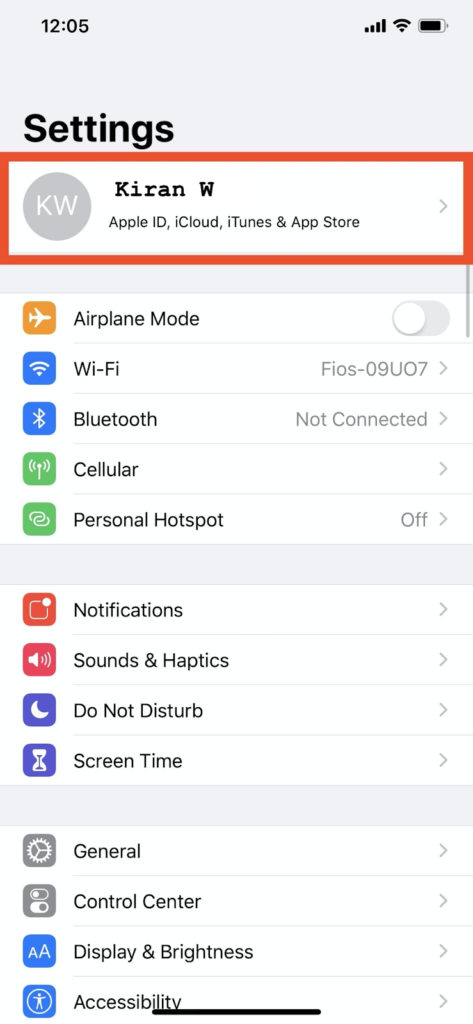
- Tap the right arrow icon from your profile name. You will see the Subscriptions option as shown below.
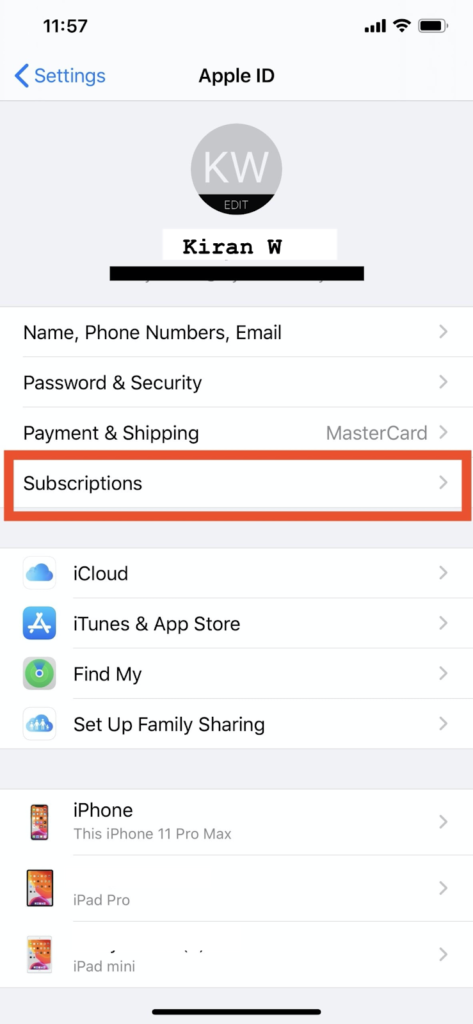
- Tap the right arrow icon next to the Subscriptions option as shown above.
- The list of apps you have subscribed for will appear.
- Select the Apple News+ or tap the right arrow icon next to the Apple News+ option.
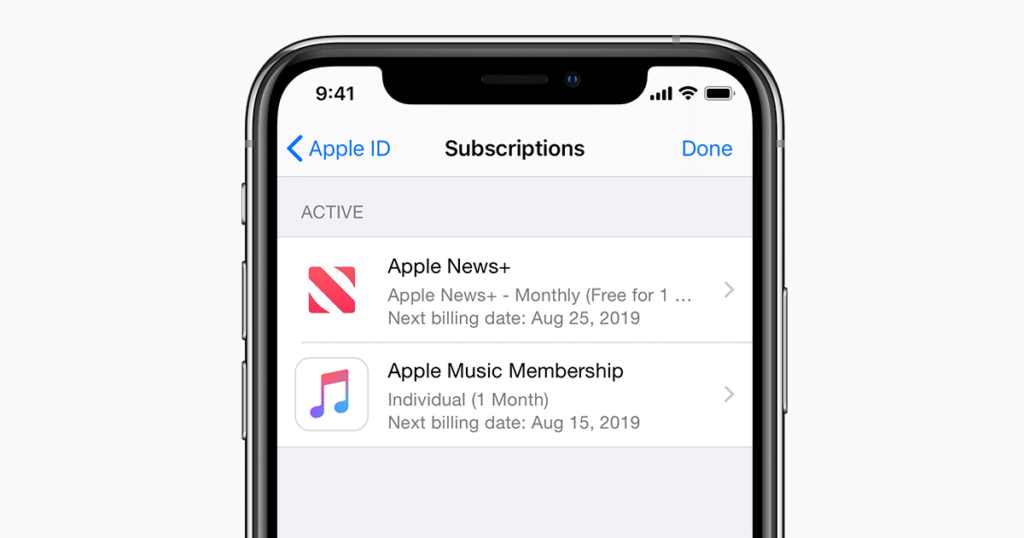
- You will see the Edit Subscription screen with the pop-up asking you to cancel the subscription.
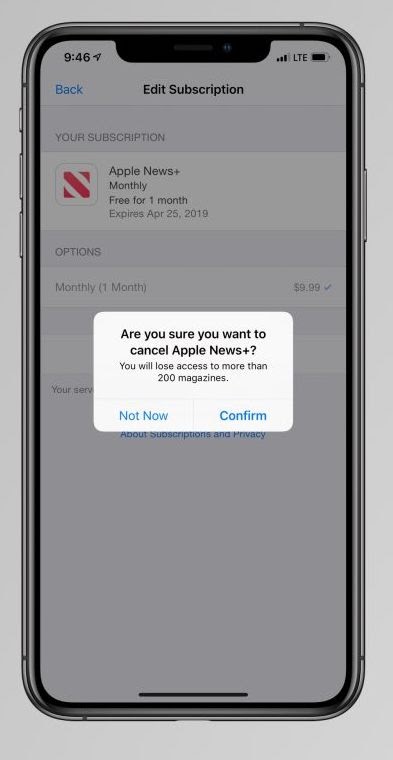
- You can choose to cancel later or confirm the cancellation.
- Not Now – will close the pop-up without canceling the subscription.
- Confirm – will cancel the subscription with your confirmation.
- You have successfully canceled the subscription to Apple News+ from your iPhone.
Once you unsubscribe for Apple News+, again you will have a limited set of stories, news, and content that comes free. At any point in time, you can again subscribe to Apple News+. All your choice and your money.
Snapshot
Apple News and Apple News+ are the same apps with a limited version and extended version. The choice is yours whether you want to go with the free version or with the subscription.
You may also like:
- How to Delete All Completed Apple Reminders at Once on iPhone & iPad
- How to Protect Mac from Malware & Viruses
- How to Update Your AirPods and AirPods Pro Firmware

