While working with data on Google Sheets, it is important to know financial functions available. Numbers are game changers for the important cost sheet you are preparing and needs approval or to show the calculations for any rate conversion or get the approximate numbers for estimating any users, products or objects.
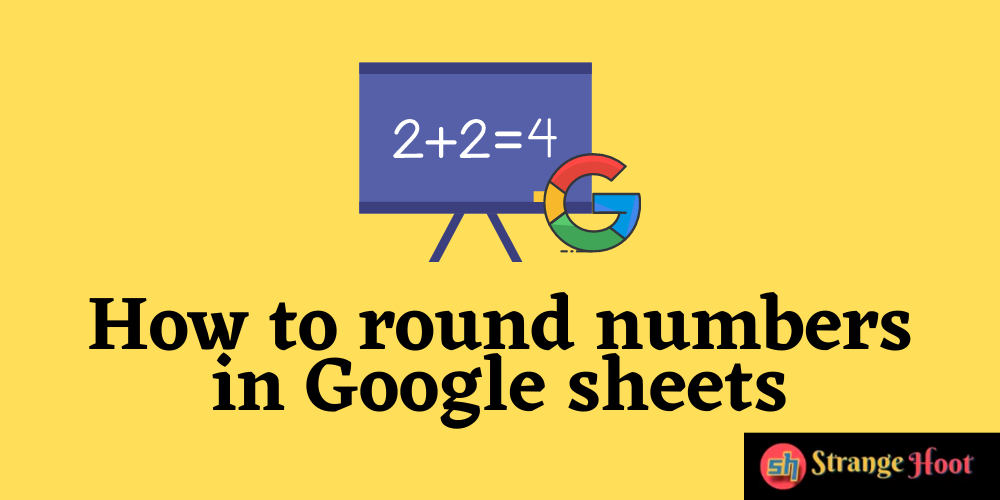
Rounding Numbers
There are two ways to round numbers to the nearest rounded value. Round Up or Round Down. While working on the data, which one to use is completely based on the number and data for which rounding numbers are required.
For Example:
- About how many milk bottles will be required for 1,246 kids who are going to attend the workshop?
- In this case minimum bottles required will be 1,246. The Round Up function can be used to get approximate milk bottles. The number can be 1,250.
- In case, the cost of an umbrella is USD 5.01. The Round Down function can be used to round off the value from USD 5.01 to USD 5.00
How to Round Numbers (Round Up) in Google Sheets
- Open the google sheet containing the data.
- Select the cell in which the user wants to do rounding in the sheet. In the below sheet, D11 is chosen.
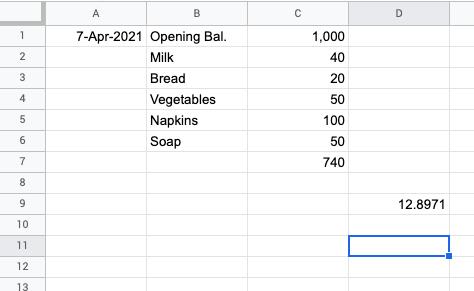
- Put =ROUNDUP(D9) in the D11 cell. This means we want to apply rounding on the value 12.8971 available in D9.
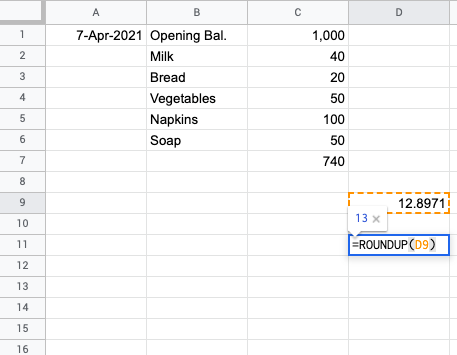
- Press ENTER to see the rounded value.
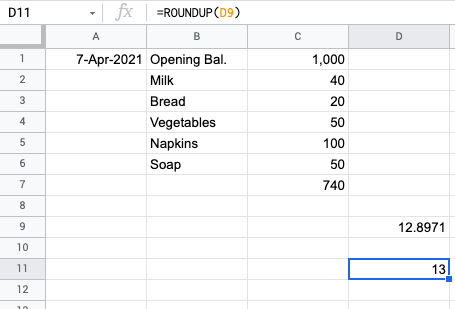
- The nearest rounded value is shown as a result.
Also read:
- How to subtract in Google Sheets
- How to use Google Sheets unique values function
- How to indent text in MS Excel Sheets
- How to delete multiple rows in Excel Sheets
- How to create histogram in Google Sheets
- How to copy events in Google Calendar
- How to view/restore history in Google Docs
How to Round Numbers (Round Down) in Google Sheets
- To do so, highlight the cell in which the rounded value to be retrieved.
- Put =ROUNDDOWN(D9) in the D13 cell. This means we want to apply rounding on the value 12.8971 available in D9.
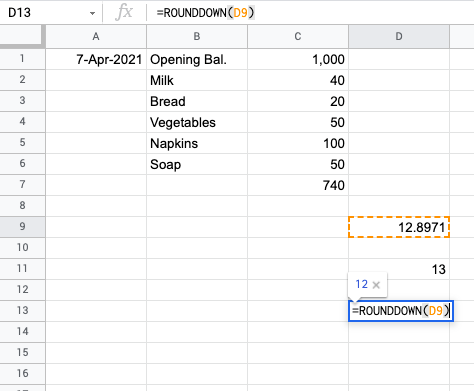
- Press ENTER to see the results.
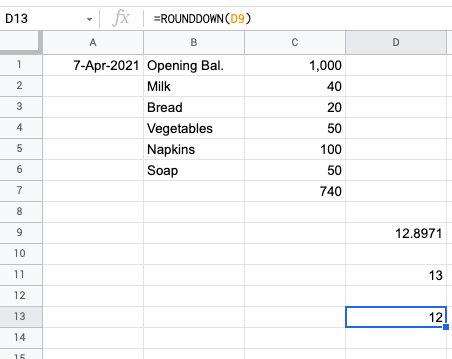
- The user has got the rounded down value of 12.8971.
Numbers can do magic
Numbers are fun when it comes to achieving targets, approvals, profit margins or any fun thing. If the users know how to put the right formula and get the desired results, it can do wonders. Google Sheets help to use such functions. Rounding is one of them.

