Introduction

Establishing a project management culture in any large-scale organization is as good as setting up the process for the successful delivery of projects. When we talk about project management methodology, multiple entities are involved in making a project successful. Entities are project stakeholders, project managers, team, tools, and most importantly, project methodology.
Need and Importance of Project Management
Organizations, large or small, should have a project management process. How well defined the process is and how it is implemented is a crucial factor from the success point of view.
In the absence of the project management process, the organizations face multiple challenges. Some of them are explained here.
Chances of Increase in Risk
Time and Cost both are important factors for any projects that are undertaken by the organization. If the projects are not delivered on time, the cost will increase, and as a result, profile margins will reduce. The risk may arise due to such unforeseen situations.
Duplication of Tasks
A team is the most important part of the project. If the project tasks are not defined appropriately, there are chances that the same tasks are assigned to more than 1 team member, and as a result, inefficiency in task distribution, as well as double work situations, occur.
Unavailability of Track Records
Tracking the project tasks, who is doing what task, and how much time it takes to complete a task is very important for any ongoing project. The absence of a project management tool may cost higher than investing in the right tool. If one cannot track the records, it is difficult to take the steps for improvement.
Imbalance in Tasks Assignments
There are chances more tasks will be given to the team member who produces faster outcomes. At the same time, the team member who is non-performing may not get the same number of tasks. Assigning the tasks unequally among the team members again will result in poor project execution.
Impact on Team Motivation
If the team performance is not identified and if all team members – performers and non-performers are treated equally, it will not give any motivation to the performers and the project deliverables in terms of quality and time may be impacted.
Effect on Productivity
In absence of project definition, guidelines, tools, and team allocation, the project runs without any process. And, when there is no process, chances of getting productivity from the team and delivering the project with enthusiasm are very, very less.
Project Management Methodology and Tools
To establish a common ground for all the projects running the organization, it is necessary to introduce a project management methodology. To overcome the challenges of project management, the following methodologies are practiced in the corporate world.
- Waterfall
- Agile
- PRINCE2
- Scrum
- Kanban
- Six Sigma
- Lean
Based on the nature of the project, team size, and tenure – the project management methodology is selected. Selecting the project management tool is equally important. There are many project management tools available in free and paid versions. Some of them are as follows:
- JIRA
- Trello
- Basecamp
- VersionOne
- Asana
All the tools above are flexible to fit into your project life cycle. The most common features of these tools are –
- Creating tasks
- Creating project team members
- Assigning tasks to team members
- Tracking the tasks
- Maintaining timelines for each task
- Discussing the project topics
- Conducting meetings and maintaining notes
Basecamp is one of the most popular project management tools available in the form of a Web portal and mobile app. If you are a small organization, you can use it for free. In its free version, a project management platform for 3 projects, 20 team members, and 1 GB of storage space to maintain the project documentation/discussion notes/images/video content.
Basecamp Free Version
To sign up for free, please go to https://basecamp.com/personal
Click the Try it FREE button. The signup page appears.
Enter your company’s name and email address.
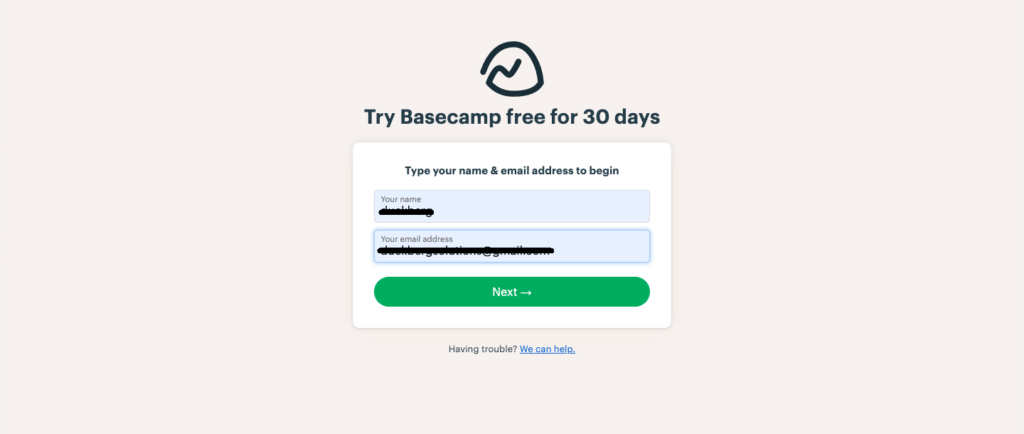
Click the Next button. You will see Step 1 of 4 screens as below.
Enter the details and click the Next button. Step 2 of 4 screens appear.
Select the teams for which you want to manage the project.
Click the Next button. Step 3 of 4 screens appear.
Select the project and click the Next button. You can keep this blank.
Click the All done button. You have successfully signed up for the Basecamp free version.
You can set up the teams and projects from the dashboard. As there are limitations on the file storage in the free version, the project team will need to take care of uploading and saving the document on the team board.
Here are some of the ways where you can save space on basecamp and continue working on project management boards seamlessly.
Save space on Basecamp using Google Drive
On the dashboard, you can view team boards. Click on any of the boards. You will see the details of the team.
If you want to upload any document or files, click the Docs & Files box. The pop-up appears as below.
Click the New button. You will see the menu.
Let us understand each option. When you upload a file, it is saved on the Basecamp server. But, there are other options to keep your content repository and access them via links.
- Keep all your project-related files in your Google Drive. It gives 15GB of storage per account.
- Link the files related to the project in Basecamp. Click the Google Drive option. The screen appears as below.
- Enter the document title.
- Copy the Google Drive file link in the next box.
- Specify the type of document.
- Enter the notes if required.
- Click the Post this button. The Post page appears as below.
- To view the document, click the View on Google button.
- If you want to be on this page and perform some actions with the document, click the 3-dots icon on the right.
- You can edit, move or share the link of the document with any team members of the project.
- You can view this document card below.
Save space on Basecamp using One Drive
From here, you can click the OneDrive option.
- Enter the document title.
- Copy the OneDrive file link in the next box.
- Specify the type of document.
- Enter the notes if required.
- Click the Post this button. The OneDrive details page appears.
- To view the document, click the View on OneDrive button.
- If you want to be on this page and perform some actions with the document, click the 3-dots icon on the right.
- You can edit, move or share the link of the document with any team members of the project.
- You can view this document card below.
In the same way, you can use Dropbox and Box options to store your data files and access them on Basecamp. This will save lots of space on your Basecamp free account.
Read: How to Setup AWS EC2 Server

