What are Google Play Points?
They are basically prizes for buying content from the Google Play Store. These points can be redeemed for coupons, in-app transactions, or Google Play Credits.

It’s available for anyone who wants to register with Play Points. With Google Play Points, one can earn points for anything they purchase from Google Play, including in-app products, videos, magazines, subscriptions, and more.
One can also get Google Play Points by downloading the free software and games included. Google Play Points has four stages, ranging from Bronze to Platinum. One’s levels are based on how many points they have earned, and additional tiers of incentives like once-a-week giveaways.
For any penny/dollar you spend, you get a point. 1 point for a purchase of 1 dollar. Once you reach a threshold of your points in a year, you will be eligible for the next level with more benefits.
What are Levels and Credits in Google Play
Following are the levels and the benefits of each level you get when you earn Google Play Points.
| Level | Benefits |
| Bronze | Buy for dollar 1, get 1 point Earn points up to 4 times in games Earn points up to 2 times in bookings |
| Silver – Changes from Bronze to Silver when 150+ points in the wallet | Buy for dollar 1, get 1.1 point(s) Earn points up to 4 times in games Earn points up to 3 times in bookings |
| Gold – Changes from Silver to Gold when 600+ points in the wallet | Buy for dollar 1, get 1.2 point(s) Earn points up to 4 times in games Earn points up to 4 times in bookings |
| Platinum – Changes from Gold to Platinum when 3000+ points in the wallet | Buy for dollar 1, get 1.4 point(s) Earn points up to 4 times in games Earn points up to 5 times in bookings |
How to use Free Google Play Points?
You can use the app as well as the Web version. You will see the option within certain geographies to access Google Play Points.
Hong Kong, Taiwan, China, Japan, and the USA are the countries that have the option in Google Play Store app as below.
- Open the Google Play Store app, and tap the 3-horizontal lines icon.
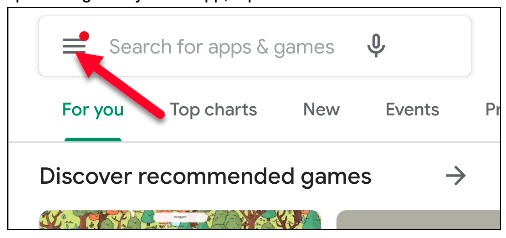
- Open the Google Play Store app, and tap the 3-horizontal lines icon.
- You will see the below.
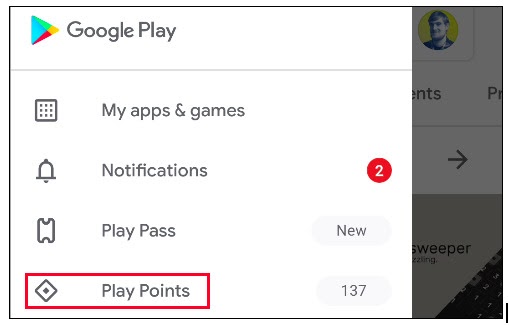
- Open the Play Points menu.
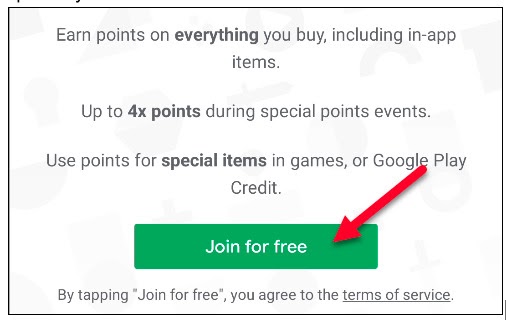
- Click the button shown with Arrow in the image above.
- Add a payment method and start your shopping from the Play Store.
- Once you have shopped, your points will be collected.
- Go to the Play Point menu. You will see the below.
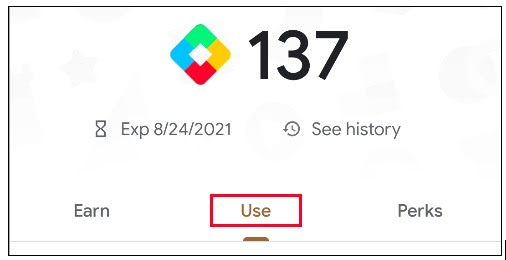
- To redeem the points, go to Use.
- You can use it with the following options.
- Buy Google Play Credits
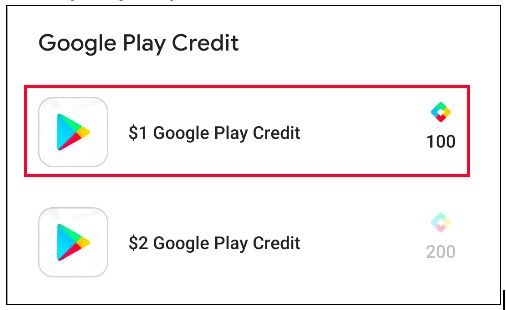
- Buy in-app stuff – you will see the list of apps that support Google Play Points.
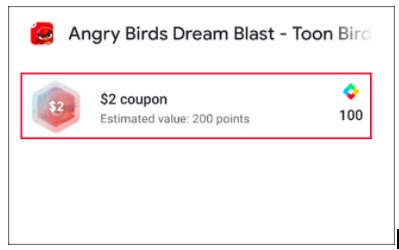
- Support a cause – you can do charity. Select causes to support under the Earn option.
9 Apps to get Google Play Points free
There are a lot of apps that will help you collect Google Play credits. Below is a list of a few.
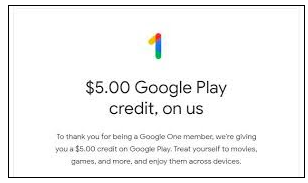
Microsoft Rewards
The Bing Rewards scheme, introduced by Microsoft in 2010, rewards people for using Bing, its search engine. Users will continue to receive Google Play credits by using either system as long as they are signed on to their Bing account.
In this app, the more credits are available are at higher-level. One way to reclaim your Google Play points is to select an Amazon Gift Card, which you will then swap for your variety of gift cards, like Google Play, on the website.
AppNana
A similar format is also adopted by this great rewards app for both Android and iOS users. By playing games using this app, users get awarded Nana points.
Users can easily have them redeemed for free Google Play credit. The users need to have sufficient Nanas (points) to use their credit.
FeaturePoints
This rewards program, which is available for both Android and Apple users, is all about checking out various free applications for just a minute and collecting points for your effort. Refer a friend feature allows you to earn 50% of your referee’s points.
These points can now be exchanged for a variety of rewards, including paid games, iTunes, Amazon, Starbucks, PayPal cash, and of course, win gift cards from Google Play.
Gift Card Granny
This is an e-commerce portal of discounted gift cards available by sellers. The sellers include Barnes & Noble, Google Play, and Costco among many others.
Customers can also sign up for a Gift Card Granny account and enjoy additional Google Play gift credits and also other alternative rewards and gift cards.
Gameflip
This is an online selling web portal where you get discounted Google Play Gift Cards with great deals.
For ultimate convenience, this platform also provides the assurance of a Gameflip Pledge, where users can purchase their discounted Google Play Gift Cards or get money for free.
Google Opinion Rewards
If one likes taking part in online surveys, this is one of the best ways to earn Google Play credits for free. All you need to do is to sign up for an account, complete surveys, and earn credit once finished. The credits users receive will be added to their Google Play account immediately.
TapCash Rewards
Link the TapCash Rewards with your Facebook account, refer a friend to connect their FB accounts with TapCash Rewards, and you earn Google Play credits.
InstaGC
On this platform, users stand to earn points for activities they may already do such as watching a video, online shopping, online assessments, and browsing the Internet.
Points are electronically shipped to their account and can be exchanged for a choice of over 350 gift cards, including Google Play Credit.
FreeMyApps
This app is similar to TapCash Rewards. Sign in to this app using your Facebook account. Use the app to watch YouTube videos and earn gift cards.
We have seen a list of apps that allows you to collect Google Play Points and redeem the points on offers. But, it is necessary to avoid cyber scams and protect finances.
Security – Avoid scams [Google Play credit]
Here are some of the forms that scammers threaten consumer finances by requesting payment via Google Play Gift Card:
- The scammer will call you asking you to collect debts, tax payments, or anything that is from the Government. They will inform you to pay via Gift cards.
- The scammer will create stories such as a family member staying apart is in trouble or he/she will identify himself/herself as a friend of a family person and ask you to pay for their claim. They will try to steal your Gift Card codes by any means from you.
To avoid such situations for scams:
- Use Google Play gift cards only to buy or shop on Google Play. Never try to make payment for any government-related claims or taxes or tickets.
- Do not share your Gift Card code with any stranger who calls you and identifies oneself as a friend or relative.
- Do not get trapped by any stories that you get from unknown calls and try to get information from you.
Can I convert Google Play credits to cash?
Google’s award points are intended to be used in Google Play Store just for the buying of books, movies, music, and so on. If users observe, there should be an option below their credit that says they spent their play credit, which will recover to play the store directly.
There is no successful technique for converting one’s google play balance to cash. People can’t withdraw any of the amounts of their Google Play Credit balance.

