Facebook comes up with regular updates to keep the social media users curious about each activity they do on the wall or on messenger. It also removes some features during feature updates. There are a lot of features on Chat conversations that the Facebook user does.

Wave is one of the features used to be available till 2020. The moment you add a new request or accept a friend request, it used to show the Wave icon by default. For Active chats, the chat user could send a wave. But, now it is not available in the current version of the Facebook messenger app (Android, iOS) and Web.
Waving at your friend on Facebook Messenger
In case the user has not updated an app in past year, there are chances of this feature being shown to the app user.
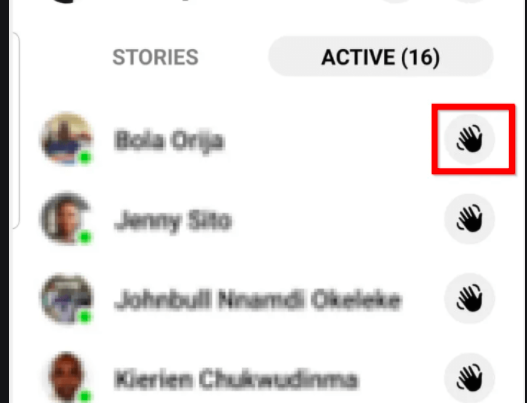
Clicking the Wave icon next to the username is used to send a wave.
Deleting Wave in Facebook Messenger
Once the receiver user gets the wave and he/she does not want to send it back again and remove it, it is just a long press on the chat window where a Wave icon is shown. Remove is an option to be shown for deletion.
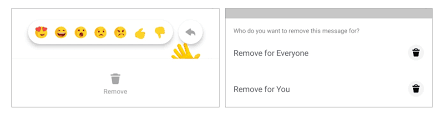
Choosing Remove for Everyone will remove it for both users. Picking the Remove for You option will remove only for you.
Takeaway
Facebook is overloaded with features and updates it is releasing often. Facebook users also are making themselves well aware of how to use new gestures while using the messenger app.
Also read:
- How to turn off Facebook friends notifications
- How to stop Facebook from auto scrolling
- How to increase font size in Facebook post
- How to disable large text in Facebook
- How to make post shareable in Facebook
- How to setup you legacy on Facebook
- How to lock Facebook profile picture

