The process of cutting or copying content in the form of an image or text and pasting in temporary memory in Windows is referred to as a clipboard. In Windows, there are different ways to open a clipboard.
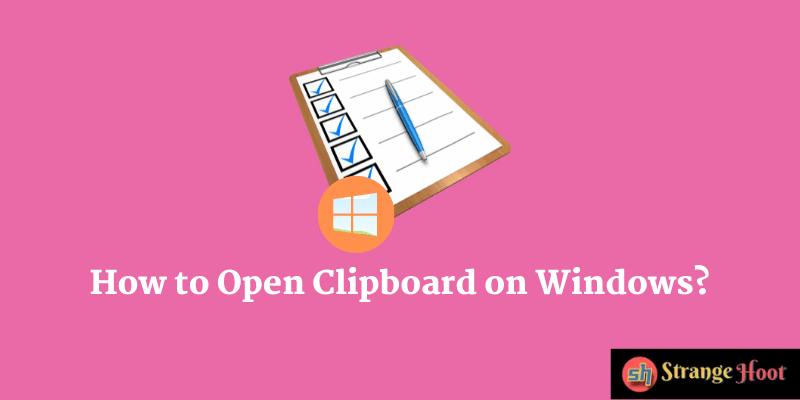
How to Open Clipboard on Windows 7 / Windows 8
Windows 7 does not provide the clipbrd.exe by default. Still, the user can open the clipboard using the following steps.
- Download clipboard view from the Internet.
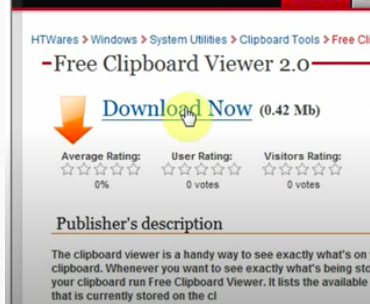
- Once downloaded, a pop up appears asking the user to open the file.
- Click Open File. The clipboard window shall appear.
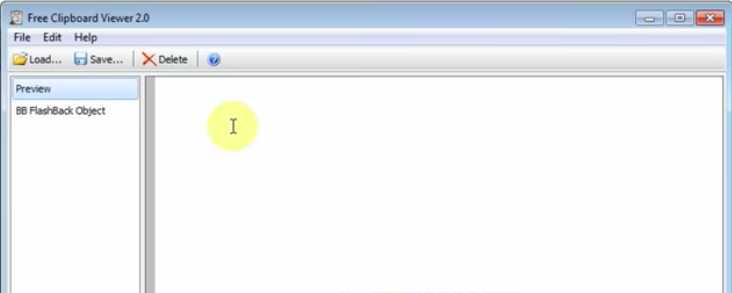
- Open a Word doc. Type text in the Word Document.
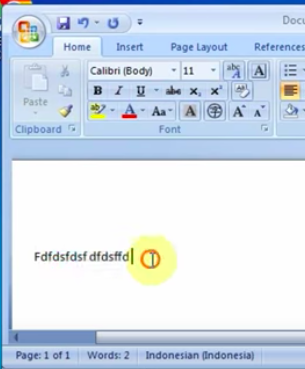
- Copy the text by pressing CTRL+C. You shall see the same text in the clipboard window.
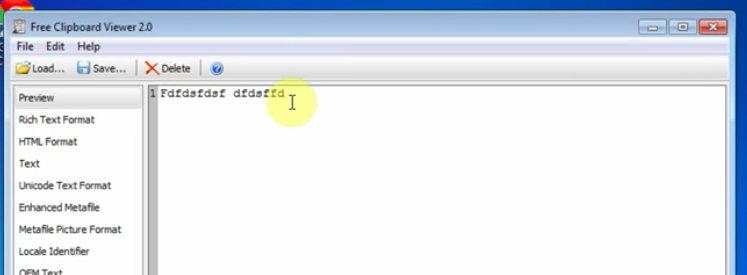
- The same steps can be followed for image or music file format.
How to Open Clipboard on Windows 10
- Open desktop.
- Choose settings. Pick System.
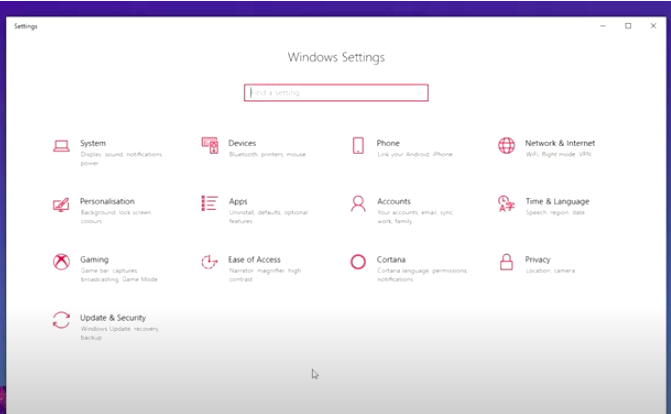
- Choose Clipboard from the list of system settings that appears on the left.
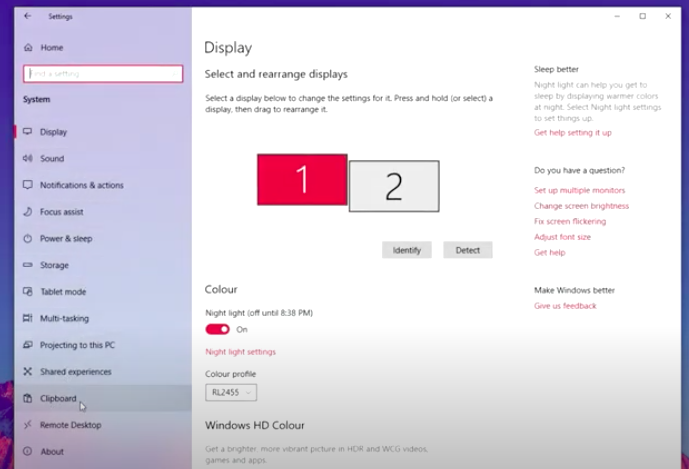
- Here are the clipboard settings shown.
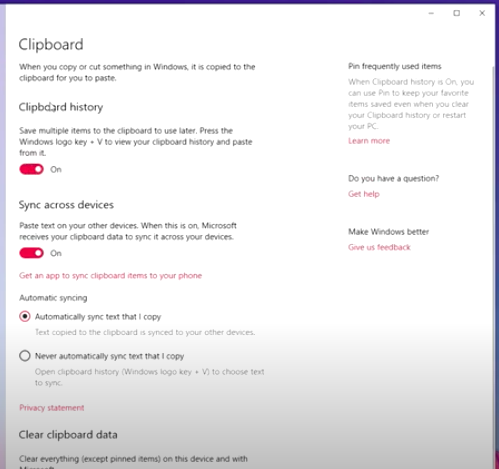
- Press the Windows key + V. The clipboard window on the right corner is shown.
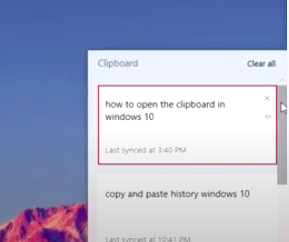
- Choose the box and the text will be copied in the document or notepad file as desired.
Also read:
- How to copy text from protected websites
- 19 Free screen recorder for Windows
- How to stop Windows startup programs
- How to turn off focus assistance in Windows 10
- How to open incognito mode in browser
- How to share printer in Windows 10

