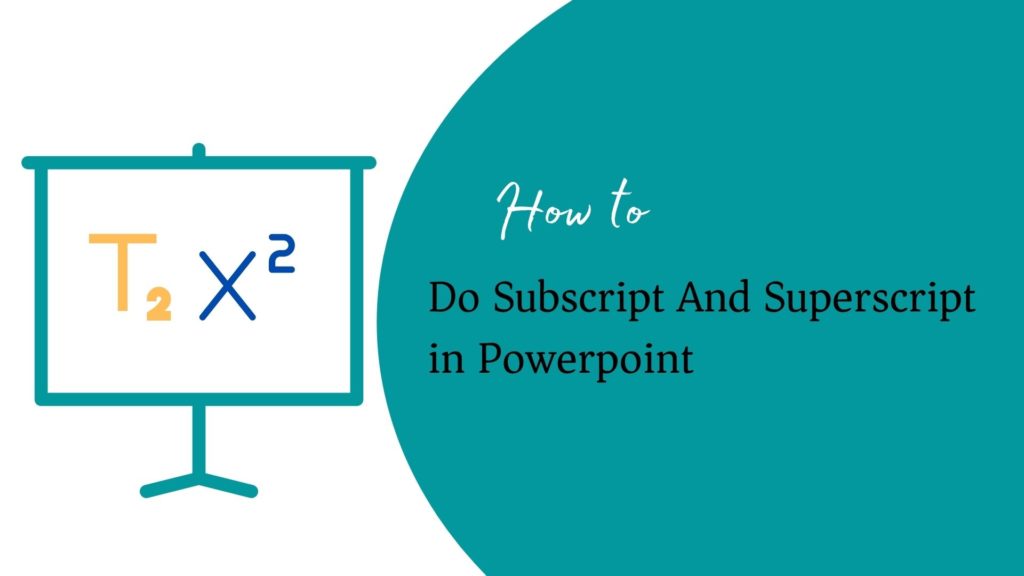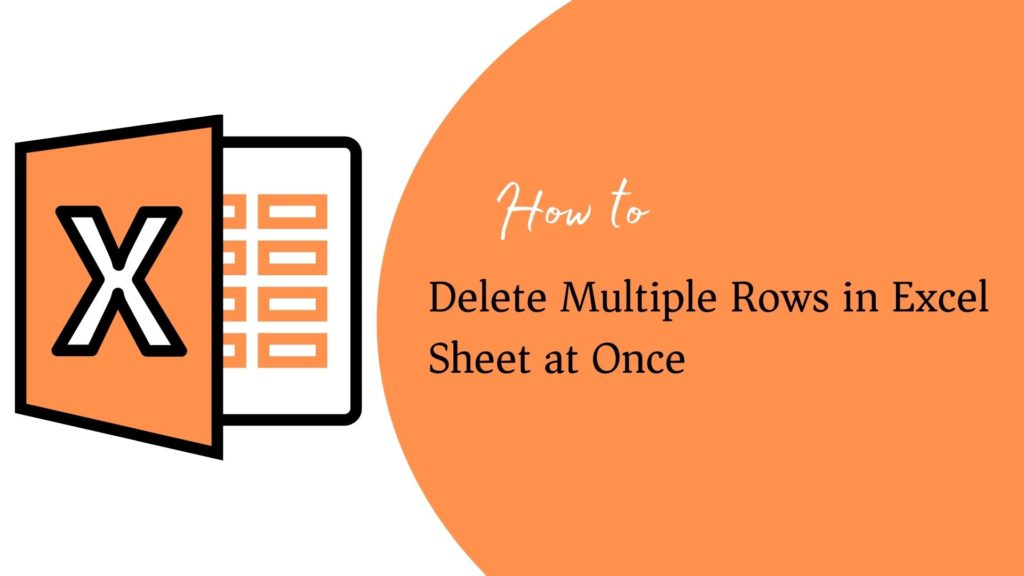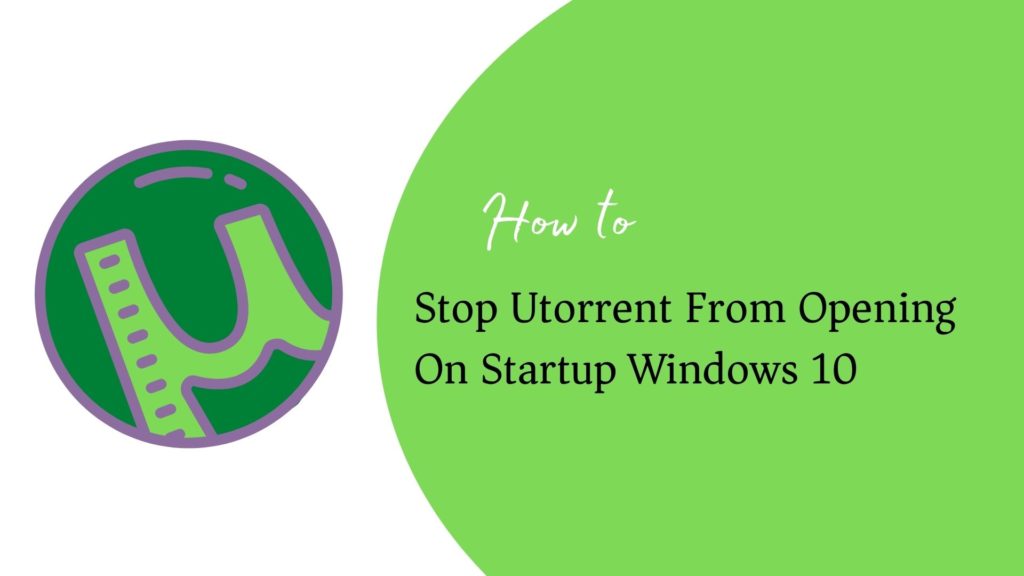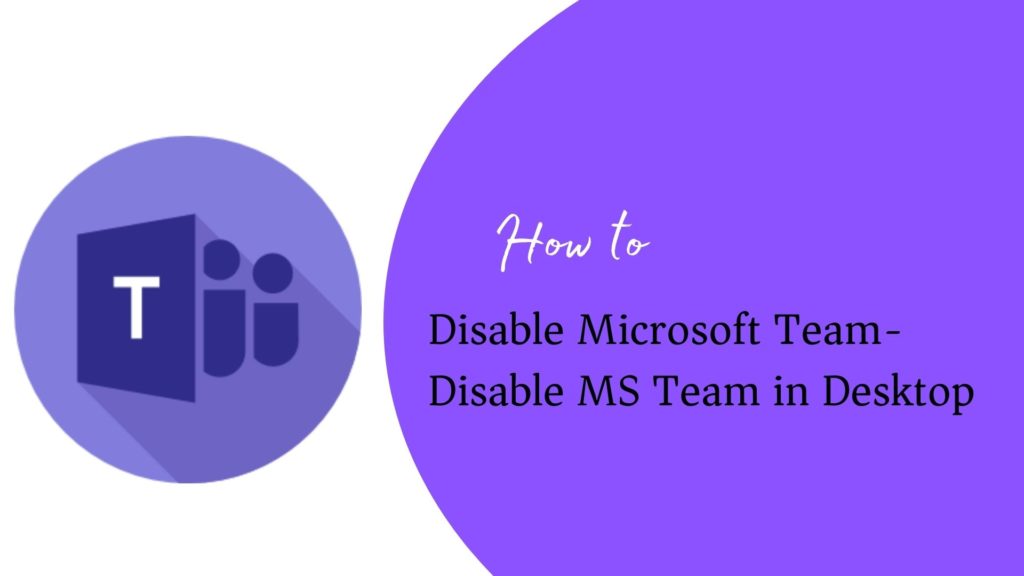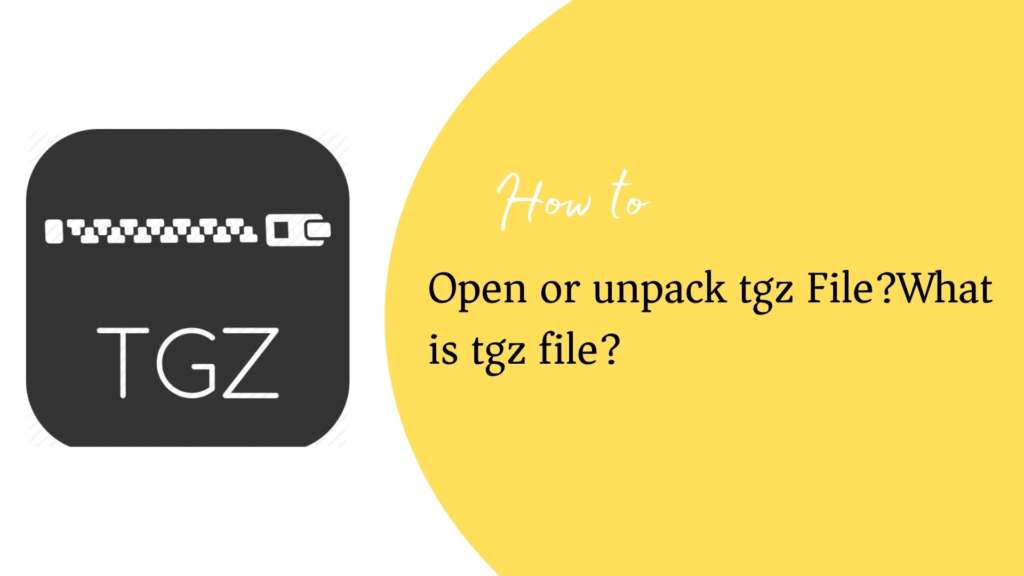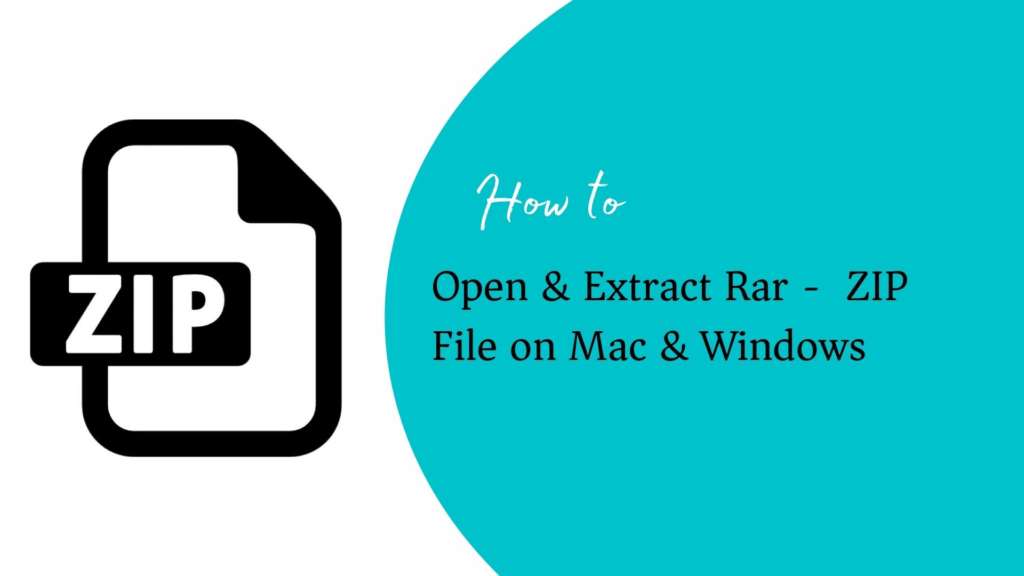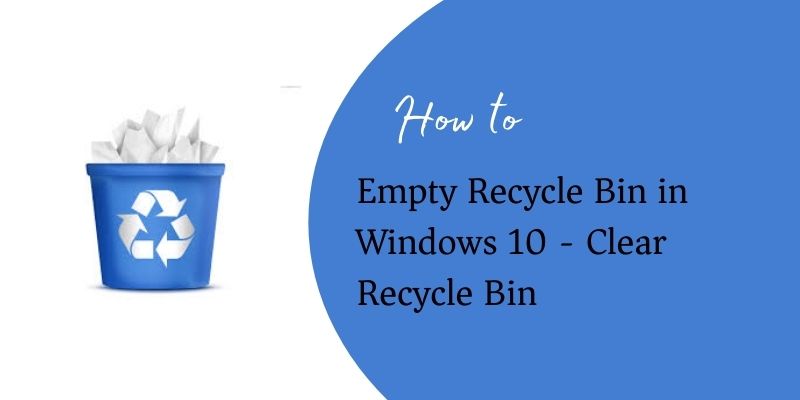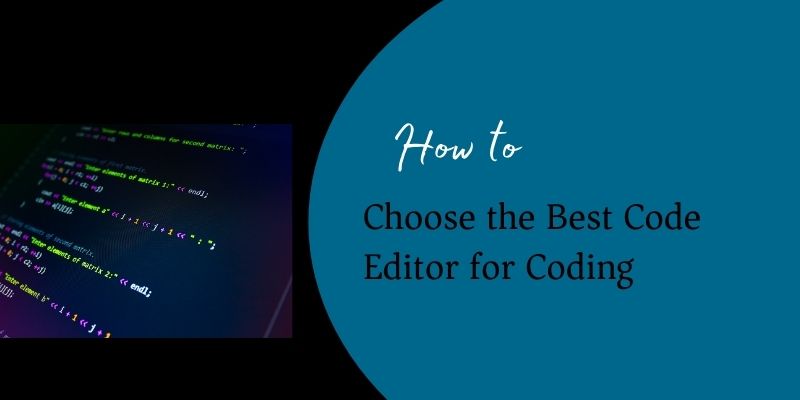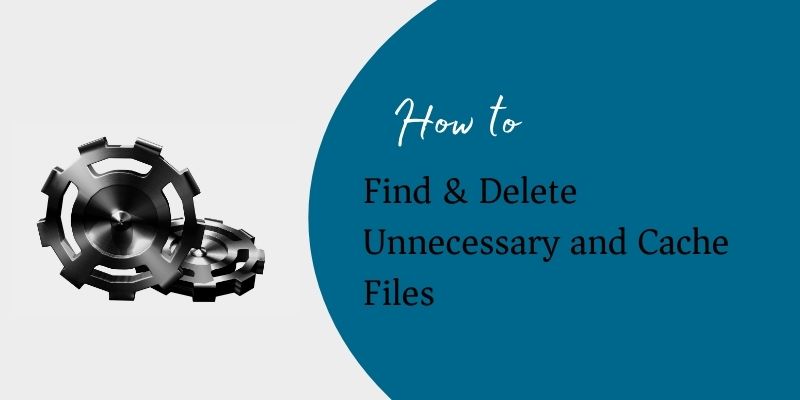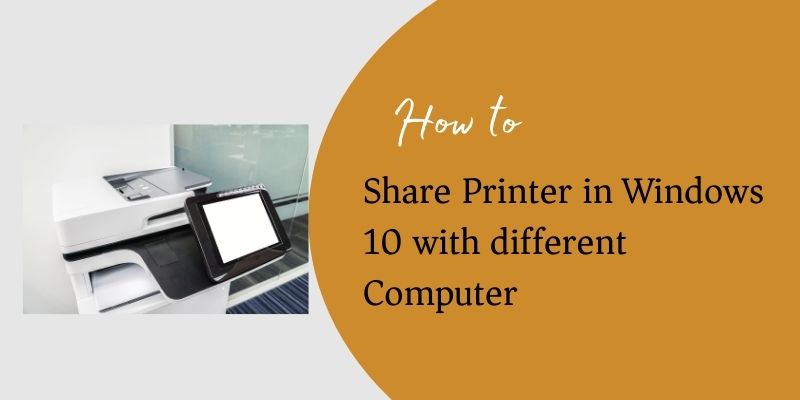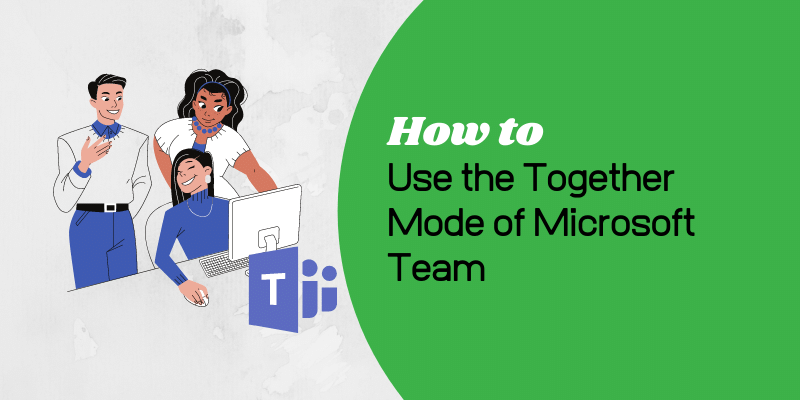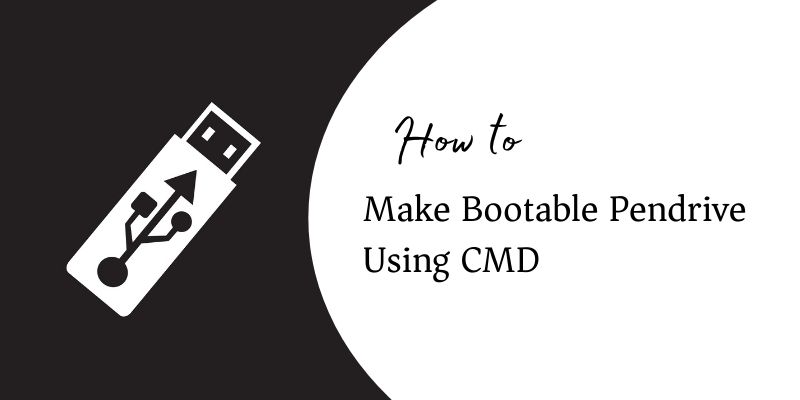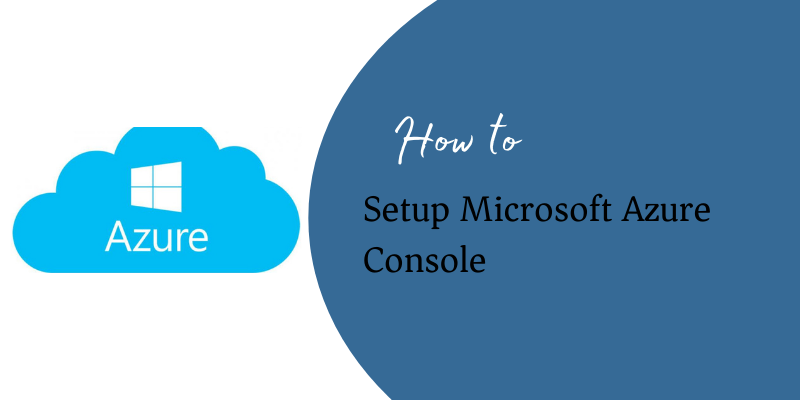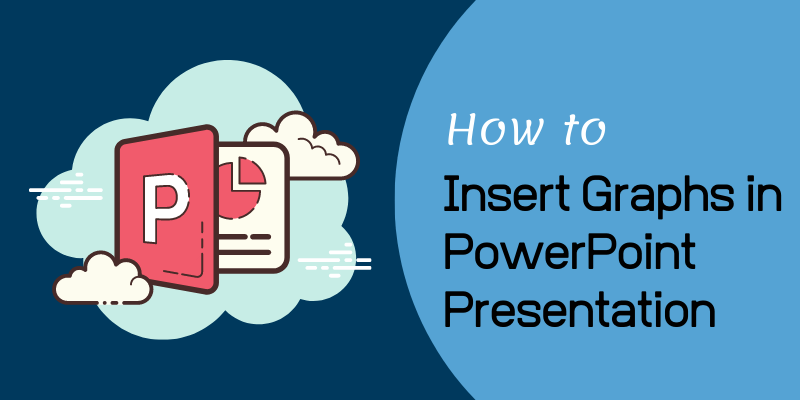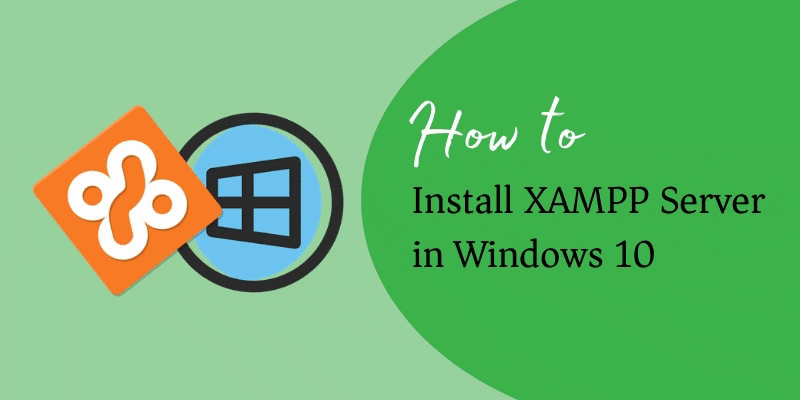How To Do Subscript And Superscript in Powerpoint
Subscript and Superscript in Powerpoint presentations are used for inserting functions, showing the number’s position, and so on. This formatting of font is essential in terms of showing the presentation of science, mathematics, finance, or any research interpretation of any data modeling. What are Superscript and Subscript Subscript tends to appear at or below the …
How To Do Subscript And Superscript in Powerpoint Read More »